| Map Table | |
|---|---|
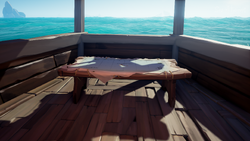
| |
| Details | |
| Location | Ship |
The Map Table is located within a ship's lower deck, where players can see the ship's current position in relation to other islands so they can navigate the world. A maximum of one player can take control of the chart while others can take a look at their interactions. The chart is zoomed out by default, however it is possible to zoom in closer on any spot to make island names and landmarks appear.
The map is sectioned into a 26-square grid classified in alphanumeric coordinates, albeit navigation is not limited to this area. Alliance and Reaper ships are visible on the chart.
Functions

The in-game view of the Map.
The chart can only be controlled by one person at once, with others spectating when using the table. There is a 2 minute AFK timer for control.
Interact:Take control of, view or leave the chart.Primary Use:Marks and unmarks a circle on the cursor. Up to 10 active circles can be marked.Directional Controls:Move the chart around.Switch weapons/Scroll:Zoom in and out.
Map Markers
There are various Marked icons that can be seen on the Map Table:
- Your Ship - Player Pirates will always be able to see their own Ship on the Map Table.
- Player Alliances Ships - Any Ships that are in a Player Alliance with the Crew will be visible on the Map Table. These Ship Markers have the coloured Alliance Pennants on top of them.
- Circular Black Markers - These black circles can be placed and removed on the Map Table by any Player Pirates to mark a location.
- Reaper's Mark Ships - Any Ship that raises a Flag Of The Reaper’s Mark will be visible for everyone on a Map Table. This is marked by a ship's shadow with a Red and white Skull Flag on top of it.
- Reaper's Bones Emissary Ships - Any Ships sailing as a Reaper's Bones Emissary will be visible on the Map Table. These Ship Markers have a red Pennant Flag above them indicating the Ship's Emissary Grade.
- Other Emissary Ships - Any Reaper's Bones Emissary who has achieved Emissary Grade V will be able to see other Emissary Ships on the Map Table as simple Shadows without any other Markers.
- Tall Tale Map Markers - These are little circular markers above Locations where Tall Tales can be started. When zoomed in, these markers can be interacted with to get more information. Each Tale has a different Icon, which can be followed from the Pirate Menu under the Tall Tale tab of the Reputation Menu.
- Fort of the Damned Key Marker - This Marker signifies the location of a completed Fort of the Damned (Raid) Vault Key.
- Reaper's Chest Marker - A Reaper's Chest has a Reaper's Mark on it, which will indicate its location on a Map Table at all times. Reaper's Chests are marked by small Black pins with a Red Skull in the middle.
- Reaper's Bounty Marker - A Reaper's Bounty Chest also has a Reaper's Mark indicating its presence, however this marker is a black pin with a Golden Skull in the middle.
- Fort of Fortune Key Marker - This Marker signifies the location of a completed Fort of Fortune Vault Key.
Gallery of Map Markers
A Ship flying the Flag Of The Reaper’s Mark.
An Alliance Ship. The Flag colour matches the alliance flag colour.
Starting locations for Tall Tales are marked with their related icon.
Zooming in on Tall Tale Map Markers can display more information.
The Map Marker for a Reaper's Chest.
The Map Marker for a Reaper's Bounty Chest.
The Map Marker for a Fort of the Damned Key.
The Map Marker for a Fort of Fortune Key.
A Reaper's Bones Emissary Ship. The red lines on the flag mark the Ship's Emissary Grade.
At Grade V, a Reaper's Bones Emissary can see other Trading Company Emissary Ships as Shadows on the Map Table.









